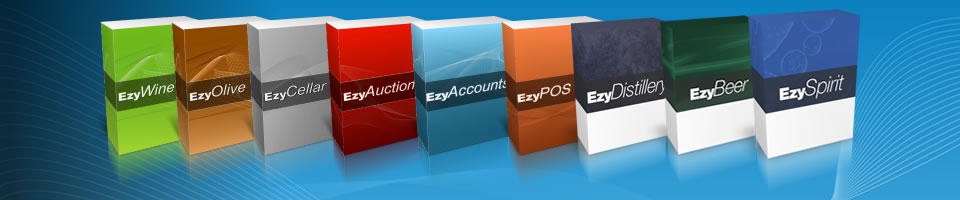Migrating EzyWine to a new server.
Question
Answer
To migrate EzyWine to a new server is done by simply copying the root \Ezy folder on the existing host server to a drive on the new host server.
Once copied to the new host server perform the following on the root \Ezy folder:
-
Folder security settings.
User group ‘Domain Users’ and/or ‘Everyone’ must have full control and no inheritance of parent folder settings.
Apply these changes to all sub folders and files.
-
Folder share.
Apply the same user group access as above.
Make sure the share caching option is turned off.
NOTE:
- EzyWine desktop shortcuts should not use UNC paths to reference application and data locations.
- Map a drive to the \Ezy folder share and change desktop shortcuts.
- If the EzyWine host server and remote desktop server are the same physical server. Point your desktop shortcuts to the physical drive path.
- It is advisable (but not required) that the remote desktop server and EzyWine server are situated on the same physical server. In the past this has been proven to improve application performance.
See Also