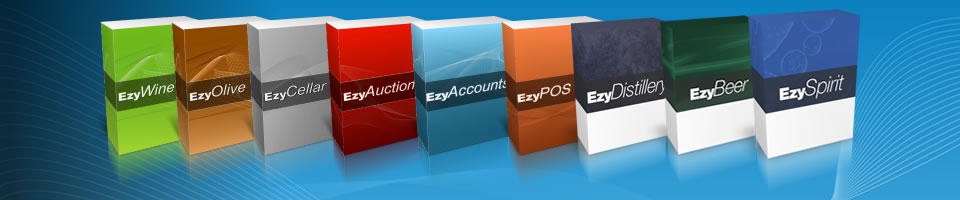Visual FoxPro and Temporary Files
Question
When attempting run a large report from Ezy Systems software Visual FoxPro may display the following error:
Error: Cannot create program workspace: File access denied.
An error message may also be generated by the operating system indicating insufficient disk space available.
Answer
This error occurs when server or workstation disk space is insufficient to generate the Ezy Systems software report. This is due to Visual FoxPro creating temporary data tables on the server/workstation system drive by default.
Solution
Create the file CONFIG.FPW if it does not already exist in the default Visual FoxPro installation directory. This default Visual FoxPro directory is usually:
<Drive:>\<Ezy Root>\Vfp
Add the following line to the end of this file:
TMPFILES=<path>
<path>This is a path to a temporary directory which Visual FoxPro uses at start up.
This directory must reside on a physical server drive with a minimum 100MEG free space. The amount of free space on the drive may differ depending on the volume of user data.
This directory must also have no security restrictions allowing all users full access.