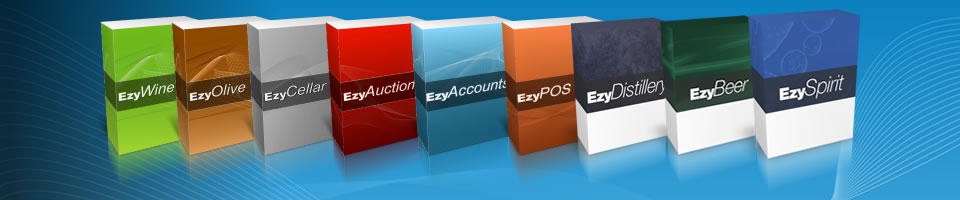Possible causes of data corruption
Question
Although this is by no means a complete list of every possible cause of corruption, it is meant to be a starting point for troubleshooting data corruption problems in Visual FoxPro.
Answer
Possible causes for data corruption are:
- Abnormal termination of the application while manipulating data. This would include loss of power, voltage spikes, internal consistency errors, page faults, and fatal exception errors.
- Substandard or faulty network components: Because FoxPro handles data so quickly, it can stress the network. These components may include network drivers, network interface cards, cabling, hubs, and switches.
- Data storage components: Storage devices should be checked regularly for errors and fragmentation.
- Conflicting software: Software such as Antivirus packages, screen savers, and terminate-and-stay-resident applications (TSRs) can cause conflicts with Visual FoxPro that could cause data corruption.
- Incompatible video drivers: Certain video drivers can cause FoxPro to become unstable and terminate abnormally. See the "References" section in this article for more details.
- Network Settings and Service Packs: Make sure that your servers are running the latest service packs, check client settings (such as caching), and even try switching network client drivers (such as from the Novell Netware client to the Microsoft client for Netware).